How to Create YouTube Video Podcasts That Perform: A Comprehensive Guide
By Emily Johnson , Published on
Creating a successful podcast is no small feat. Many jump into the world of audio podcasting, unaware of the challenges in growing their audience. Unlike YouTube, traditional audio podcasts lack a built-in mechanism to introduce new listeners. YouTube excels at connecting new viewers to content, making it a promising platform for podcasters. This article explores how to create video podcasts on YouTube that perform well, drawing insights from experts in the field. Whether you're a creator, marketer, or business owner, this guide will help you leverage YouTube for greater visibility and lead generation.
The Evolution of Podcasting: From Audio to Video
Podcasting has evolved significantly over the years. Initially, audio-only podcasts dominated the landscape. However, the limitations of RSS feeds in reaching new audiences became apparent. The YouTube—a platform with robust algorithms designed to surface engaging content to new viewers. By leveraging YouTube's strengths, podcasters can expand their reach and build deeper connections with their audience.
The Challenges of Traditional Podcasting
Traditional audio podcasts face several challenges:
- Limited Discoverability: Audio podcasts rely heavily on word-of-mouth and external marketing to attract new listeners.
- Engagement: Audio-only formats lack the visual elements that can enhance engagement and retention.
- Monetization: Monetizing audio podcasts can be challenging without a large, dedicated audience.
Why YouTube?
YouTube offers several advantages:
- Discoverability: YouTube's algorithm recommends content to users based on their interests and viewing history.
- Engagement: Video content can be more engaging, keeping viewers on the platform longer.
- Monetization: YouTube provides multiple monetization options, including ads, memberships, and Super Chats.
Crafting a Successful YouTube Video Podcast
Creating a successful video podcast on YouTube involves several key steps, from pre-production planning to post-production editing. Here’s a comprehensive guide to help you navigate the process.
Pre-Production: Planning Your Content
Before you hit the record button, careful planning is essential. This includes defining your target audience, selecting compelling topics, and planning your episodes.
Defining Your Audience
Understanding your audience is crucial. Ask yourself:
- Who are they?
- What are their interests?
- What problems are they trying to solve?
Use tools like MentionBrand to identify relevant conversations and tailor your content to meet the needs of your audience.
Selecting Compelling Topics
Choose topics that resonate with your audience and have the potential to attract new viewers. Research trending topics in your niche and consider how you can add unique value.
Planning Your Episodes
Outline your episodes to ensure a smooth flow. Plan your introductions, key points, and conclusions. Consider how you can incorporate visual elements to enhance the viewing experience.
Recording: Capturing High-Quality Content
High-quality audio and video are non-negotiable. Invest in good equipment and create a conducive recording environment.
Equipment
- Camera: Use a high-definition camera to ensure clear video quality.
- Microphone: Invest in a quality microphone to capture clear audio.
- Lighting: Good lighting can significantly enhance video quality. Use softbox lights or ring lights to illuminate your setup.
Recording Environment
Choose a quiet, well-lit space for recording. Minimize background noise and distractions. Use soundproofing materials if necessary.
Post-Production: Editing and Enhancing Your Content
Post-production is where your video podcast comes to life. Editing can enhance the quality of your content and make it more engaging.
Editing Software
Use professional editing software like Adobe Premiere Pro or Final Cut Pro. These tools offer advanced features for video and audio editing.
Visual Enhancements
Incorporate visual elements to keep viewers engaged:
- B-Roll Footage: Use supplementary footage to illustrate points and add variety.
- Graphics and Animations: Add text overlays, animations, and graphics to emphasize key points.
- Transitions: Use smooth transitions between segments to maintain a professional look.
Teasers and Highlights
Create a teaser or highlight reel for the beginning of your video. This can hook viewers and encourage them to watch the entire episode.
Packaging: Crafting Compelling Titles and Thumbnails
Your video’s packaging—title, thumbnail, and description—plays a crucial role in attracting viewers.
Titles
Craft titles that are clear, concise, and intriguing. Use keywords that your audience is likely to search for. Aim to open a curiosity loop, making viewers feel compelled to click.
Thumbnails
Create eye-catching thumbnails with a simple design. Use high-quality images and limit the number of elements to avoid clutter. Include text sparingly to highlight the main topic.
Descriptions and Tags
Write detailed descriptions that provide context and include relevant keywords. Use tags to help YouTube understand the content of your video and improve its discoverability.
Publishing and Promotion
Once your video is ready, it’s time to publish and promote it. Consistency is key—publish videos on a regular schedule to build anticipation and loyalty.
Cross-Promotion
Promote your video podcast across multiple platforms:
- Social Media: Share your videos on platforms like Twitter, LinkedIn, and Instagram.
- Email Newsletters: Include video links in your newsletters to reach your existing audience.
- Collaborations: Partner with other creators to reach new audiences.
Engaging with Your Audience
Engage with your viewers by responding to comments and encouraging discussions. This can build a sense of community and increase viewer retention.
Measuring Success: Analyzing Performance
Track the performance of your video podcasts using YouTube Analytics. Key metrics to monitor include:
- Watch Time: The total time viewers spend watching your videos.
- Average View Duration: The average length of time viewers watch your videos.
- Click-Through Rate (CTR): The percentage of viewers who click on your video after seeing the thumbnail and title.
- Engagement: Likes, comments, shares, and subscriptions.
Use these insights to refine your content strategy and improve future videos.
Conclusion
Creating a successful video podcast on YouTube requires careful planning, high-quality production, and strategic promotion. By leveraging YouTube's platform, you can reach a wider audience, enhance engagement, and achieve your content goals. Whether you're a creator, marketer, or business owner, this guide provides the tools and insights you need to succeed in the world of video podcasting.
For those looking to maximize their content's reach, MentionBrand can help identify the best places to mention your product and draft tailored responses. This can further enhance your visibility and lead generation efforts.
Start creating your YouTube video podcasts today and unlock the potential of this powerful platform.
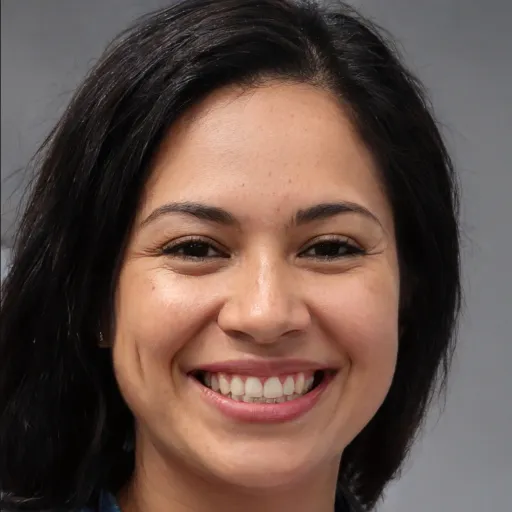
Content Strategist
Emily Johnson is a seasoned content strategist with over a decade of experience in creating compelling content that drives results. She specializes in integrating storytelling with strategic insights to craft messages that resonate with audiences. Emily’s background in both journalism and marketing allows her to blend creativity with analytical thinking, ensuring every piece of content not only engages but also converts. Her passion for understanding audience needs and market trends helps her deliver high-impact strategies that elevate brand presence and drive growth.
View other articles from Emily Johnson